R344.95
 Two
flute Metric Straight bit
Two
flute Metric Straight bit Carbide
Tipped
Carbide
TippedIn choosing a straight bit for any application, always select one with the shortest cutting edges and the shortest overall length that will reach the required depth. Excessive length intensifies deflection and vibration, which degrade cut quality and lead to tool breakage.
 Use
a two-flute bit where fine finish is paramount. Two flutes balance the bit, eliminating
vibration that degrades the cut finish.
Use
a two-flute bit where fine finish is paramount. Two flutes balance the bit, eliminating
vibration that degrades the cut finish.
Two cuts per revolution yield a smooth surface, but feed rate is slightly reduced.
This router bit has a 12,7 mm shank (shaft) that will fit most large routers. Please ensure that you select a router bit with a shank (shaft) size that will fit into your router collet.
PRO-TECH router bits are manufactured in Taiwan.
Fortunately, this is pretty easy. The best way to prolong the life of a router bit is to keep it clean. And what you need to do varies with the type of bit.
Note: Sharpening is extremely important too.
To clean bits without bearings, first blow off any dust. Then remove any resin that has built up. (Resin places a drag on the bit which can cause it to overheat and burn.)
Resin removers are available. It's the same stuff you use to clean your saw blades.
To clean bits with bearings, first, remove the bearing. Then clean the bit as you did with non-bearing bits.
It's important to remove the bearings because even though router bearings are 'sealed,' resin remover can sneak in and dissolve the bearing grease. If this were to happen, you would be faced with the problem of trying to lubricate a sealed bearing.
Despite the claims of bearing grease sellers, we've never had much luck with this. Once that grease is gone, just go buy a new bearing.
Periodically inspect the shanks of your router bits for rust or burrs. Either of these can be removed quickly with ScotchBrite®. Left on, they can interfere with your ability to properly tighten the bit in the collet.
If you've got a router with variable speed, then you've got the power to improve the quality of your cut. In general, the larger the bit, the slower the speed you need. The perfect solution for dealing with varying bit sizes is a variable speed router.
Here are general guidelines for most bits:
| Bit size | Bit size | rpm |
| Small – 12.7 mm | 1/16' to 1/2' | 22,000+ |
| 12,7 mm – 28,6 mm | 1/2 to 1 1/8' | 14,000 - 18,000 |
| 28.6 mm – 50,8 mm | 1 1/8' to 2' | 12,000 - 14,000 |
| Bit size | Bit size | rpm |
| 50,8 mm – 63,5 mm | 2' to 2 1/2' | 12,000 - 14,000 |
| 63,5 mm - large | 2 1/2' and up | 8,000 - 12,000 |

| consider safety for your health and the people around you | |||
General safety suggestions:It is advisable to always have the following items nearby and in a good condition
|
|||
|
|
|
|
|
|
Wear Gloves
|
Eye Protection
|
Hearing Protection
|
Dust Mask
|
To use router bits safely (and to get the best results from your router), the router bits need to be installed properly into the router's collet. Improper installation of your bits can cause excessive chatter and could increase the likelihood that the bits will break when in use.
First of all, before beginning any routing operation, check your bits to make sure that they are clean, relatively free of pitch, and most of all, sharp. If the bit is dull, chipped, is excessively burned or has any other defect, it should be sharpened or replaced before use.
 Correct
collet and collet nut fit
Correct
collet and collet nut fitMost router collets have a recess (groove) that needs to click into a circlip that resides inside the collet nut. Failing to ensure that the collet 'clicked' into the collet nut will cause you to struggle to remove the router bit after tightening. This could cause the collet to break or be removed by a technical repair centre.
 Correct
fit inside the collet
Correct
fit inside the colletWhen installing the bit into the collet, do not tighten the collet with the bit 'seated.' Instead, insert the bit until the shank (bit shaft) reaches the bottom of the collet, then ease it out about 2 mm before tightening the collet.
When the bit is tightened, there should be no less than 2/3 's of the length of the shank in the collet. If your bit has a shank that is too short, then the bit should be replaced.
There are a few other safety measures to keep in mind whenever you use your router. First of all, remember to always wear appropriate safety gear as indicated above.
Second, be sure to set your router to the proper speed for your router bit. Setting your router to an incorrect speed will not only affect the router's performance, but also can cause the bit to break much more easily and even cause bodily harm. The speed at which a router bit turns can be important. The typical router runs at about 22,000 rpm, which is fine for most bits. But as the diameter of the bit increases, you’ll want to slow things down.
Also, before beginning any routing operation, be certain that you give the router's motor time to come up to full speed for the chosen setting. Beginning to cut before the bit is at full speed can give less than desired results.
 Observe
the following at all times
Observe
the following at all times Always
be sure the router is unplugged before replacing bits and that the switch is
off before connecting the router.
Always
be sure the router is unplugged before replacing bits and that the switch is
off before connecting the router. Keep
hands and fingers away from revolving bits and cutters.
Keep
hands and fingers away from revolving bits and cutters.  Don't
operate a tool if you are tired or under the influence of medication, drugs,
alcohol or while smoking.
Don't
operate a tool if you are tired or under the influence of medication, drugs,
alcohol or while smoking. This product does not have any reviews yet - be the first to write one.

